- Turing Talks
- Posts
- OpenCode Is Changing How Developers Build Software - Here's How
OpenCode Is Changing How Developers Build Software - Here's How
OpenCode brings the power of large language models right into your terminal, making coding faster, smarter, and more human than ever before.
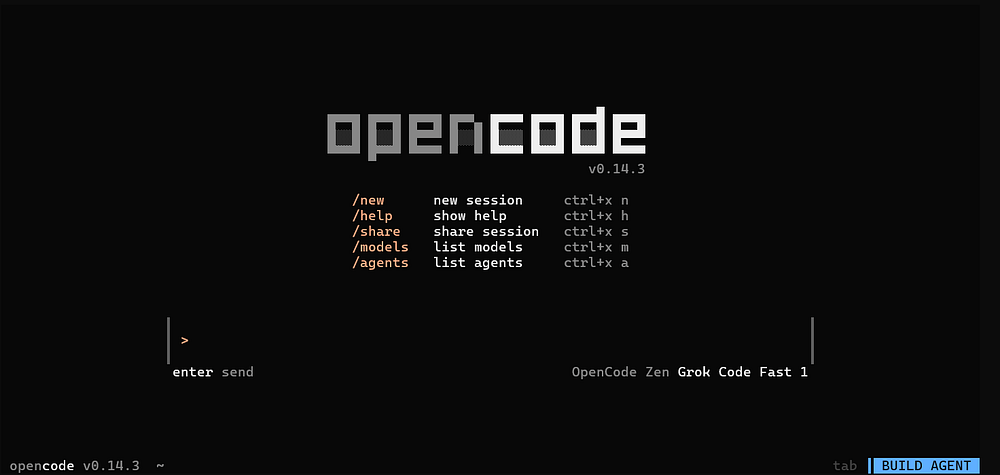
Artificial intelligence is no longer a helper. It’s becoming a real coding partner.
Over the past year, developers have seen tools like GitHub Copilot and ChatGPT transform how code is written. But these tools mostly live in editors or browsers.
OpenCode, an open-source project, takes a different path. It brings an AI assistant directly into your terminal, letting you write, debug, and refactor code using natural language. All this without ever leaving the command line.
It combines the power of large language models with real-world developer workflows, so you can build software faster, with fewer distractions.
What Is OpenCode?
OpenCode is an open-source AI coding assistant that works right inside your terminal. It’s built for developers who prefer command-line speed but still want the intelligence of modern AI models.
You can think of it as having ChatGPT or Claude built into your local development environment, except it’s fully open and under your control.
Imagine typing a command like opencode fix error in main.go, and the AI instantly reads your code, finds the problem, and suggests a clean fix. That’s the magic of OpenCode.
The project is hosted at github.com/sst/opencode and has quickly become one of the most popular open-source AI tools for developers. As of October 2025, it has more than 26,000 stars on GitHub, proving that developers are hungry for coding tools that blend automation and simplicity.
Why Use OpenCode
Most AI coding assistants work inside editors like VS Code or JetBrains.
OpenCode, on the other hand, lives in your terminal. This means it can work with any language, any editor, and any environment.
You can use it while building a backend in Go, a frontend in React, or even while managing infrastructure scripts.
OpenCode uses your project context to understand your code deeply. It scans through your files, recognizes dependencies, and maintains context across multiple commands. This allows it to perform complex operations like:
Refactoring multiple files in one go
Adding new features based on natural language instructions
Explaining errors and suggesting fixes
Reviewing your code before you commit
All of this happens without needing to upload your code to the cloud. Everything stays local, which is a major advantage for teams handling private or sensitive codebases.
How OpenCode Works
OpenCode connects your local files, git history, and LLMs together. When you run a command like opencode explain this function, it gathers context from the files you’re working on, passes that to an AI model, and shows the response directly in your terminal.
The setup is simple. You can install OpenCode using a single command:
curl -fsSL https://opencode.ai/install | bashOnce installed, you can start using it by running:
opencode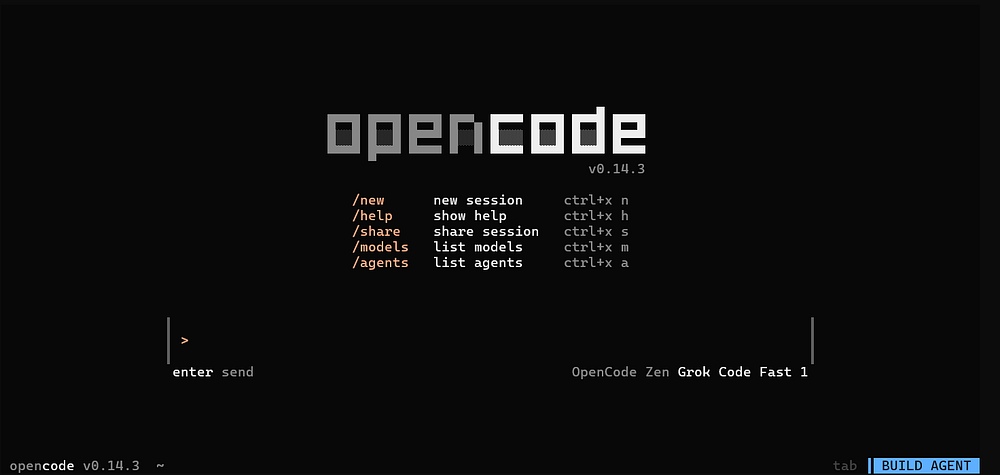
Opencode
The tool will open an interactive terminal interface where you can chat, run tasks, and even let the AI make edits automatically. It supports multiple model providers, including OpenAI, Anthropic, and local models like Ollama.
Behind the scenes, OpenCode uses a plugin-like architecture that makes it easy to extend. Developers can write “actions” or “skills” that teach the AI how to perform domain-specific tasks — like generating Kubernetes manifests, writing API routes, or setting up unit tests.
Once Opencode is installed, go to the project repository and type opencode . Then type /init for opencode to analyze your repository and created agents.md file.
You can then start asking questions like “What does this repository do?”. Here is a sample output from my portfolio website.
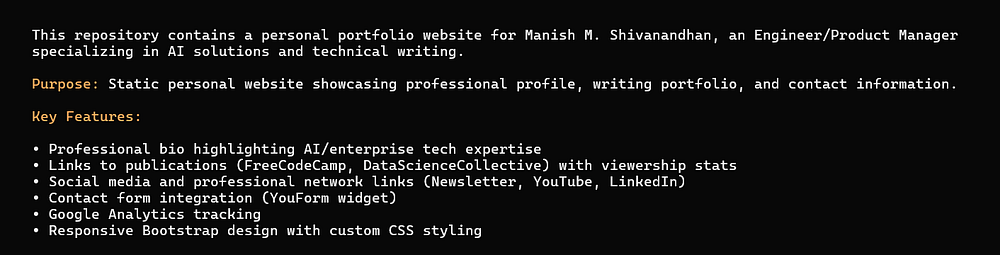
Opencode project summary
You can use the the Opencode documentation to learn more tips and tricks to work with Opencode.
The Power of Context
One of OpenCode’s biggest strengths is how it handles context.
Traditional chatbots lose track of what you’re working on after a few turns. OpenCode doesn’t.
Opencode remembers your codebase, understands imports, and keeps track of related files. This allows it to work more like a real developer assistant.
Let’s say you ask:
“Add authentication to my Express.js app.”
OpenCode will scan your project, identify where routes are defined, create middleware for login, and even suggest where to store tokens securely.
It’s this blend of contextual awareness and natural language understanding that makes OpenCode feel more like a teammate than a tool.
Privacy and Control
A major reason developers love OpenCode is control. Unlike cloud-based assistants, OpenCode doesn’t send your code to remote servers by default.
You choose the model provider and what data gets shared. If you run a local model, your entire workflow stays private.
This is especially important for companies with strict data rules. With OpenCode, teams can integrate AI safely into their workflows without breaking compliance or risking leaks.
The tool also integrates with version control systems like Git. Every change the AI suggests can be previewed before committing. You can accept, reject, or modify them just like a pull request. This ensures transparency and keeps human developers in charge.
Real-World Use Cases
Developers are using OpenCode in many creative ways. Backend engineers use it to generate API routes. Frontend teams use it to fix TypeScript errors. DevOps engineers rely on it to generate Terraform scripts and Dockerfiles.
Even researchers and students find it useful for exploring new codebases. By simply asking questions like “What does this repository do?” or “Where is the entry point?”, they can get clear, AI-driven summaries of complex projects.
The flexibility of OpenCode means it can fit almost any workflow. It doesn’t replace your tools , it enhances them. Whether you’re using Vim, VS Code, or JetBrains IDEs, OpenCode works alongside your setup.
Community and Ecosystem
OpenCode is not just a tool, it’s a growing community. The project’s GitHub discussions and Discord are full of contributors sharing workflows, plugins, and even model configuration tips.
The maintainers, part of the SST team, are known for building tools that make cloud and AI development simpler. They continue to release frequent updates and listen closely to community feedback.
Recent updates have added features like persistent sessions, better error recovery, and support for local models. The roadmap includes plans for even deeper IDE integration and team collaboration features.
The Future of AI-Powered Development
As AI coding agents mature, the line between writing code and describing what you want will continue to blur. Tools like OpenCode show us what that future might look like , one where developers spend less time fighting syntax and more time building ideas.
Imagine a day when you start a new project by typing:
“Create a REST API for a todo app with user authentication and SQLite support.”
And within seconds, your project structure, database, and routes are ready and reviewed by your AI assistant, tested, and documented.
That’s the vision OpenCode is moving toward: AI tools that don’t just generate code, but understand context, handle complexity, and let humans stay in control.
Conclusion
OpenCode represents a turning point in how developers interact with AI. It’s open-source, private, and deeply integrated into the terminal, making it both powerful and flexible. While other assistants are built around specific IDEs or cloud services, OpenCode keeps developers at the center.
With its growing community, smart architecture, and commitment to privacy, OpenCode isn’t just another coding assistant. It’s a glimpse into the future of AI-driven software development, a future where your terminal becomes the smartest part of your workflow.
Reply